You're wondering what the Tax Calendar is? It's an online tax overview for businesses, self-employed and individuals. Want to have a list of all the important tax deadlines for 2023 at your fingertips? Download our Tax Calendar 2023 for all the key information:
- on the deadline for filing tax returns
- the deadlines and payment of individual taxes
- other important events related to taxes and business
HOW TO WORK WITH THE TAX CALENDAR?
DOWNLOAD IT AND USE IT ONLINE OR OFFLINE
Enter your email and we will send you the Tax Calendar for download immediately. It's up to you whether you use it online or print it out and use it offline.
SUBSCRIBE TO REGULAR TAX NEWSLETTERS
Enter your email and we will send you a monthly newsletter with important information for the following month. At the same time, you will always receive the latest news from the world of tax and finance.
ADD IT TO YOUR ONLINE CALENDAR
Import our Tax Calendar into your online calendar and have all the important dates at your fingertips, right next to the ones in your everyday life. So you won't forget anything.
HOW TO IMPORT THE 2023 TAX CALENDAR INTO YOUR ONLINE CALENDAR?
Don't worry, it's nothing complicated. Just follow the procedure for your device. You can import it into Google Calendar, Outlook and Apple Calendar.

HOW TO ADD TAX CALENDAR TO GOOGLE CALENDAR
- Go to Google Calendar.
- In the Other Calendars tab (under My Calendars), click +.
- Select Use URL.
- Enter the URL of the Tax Calendar.
- Confirm by clicking Add Calendar.
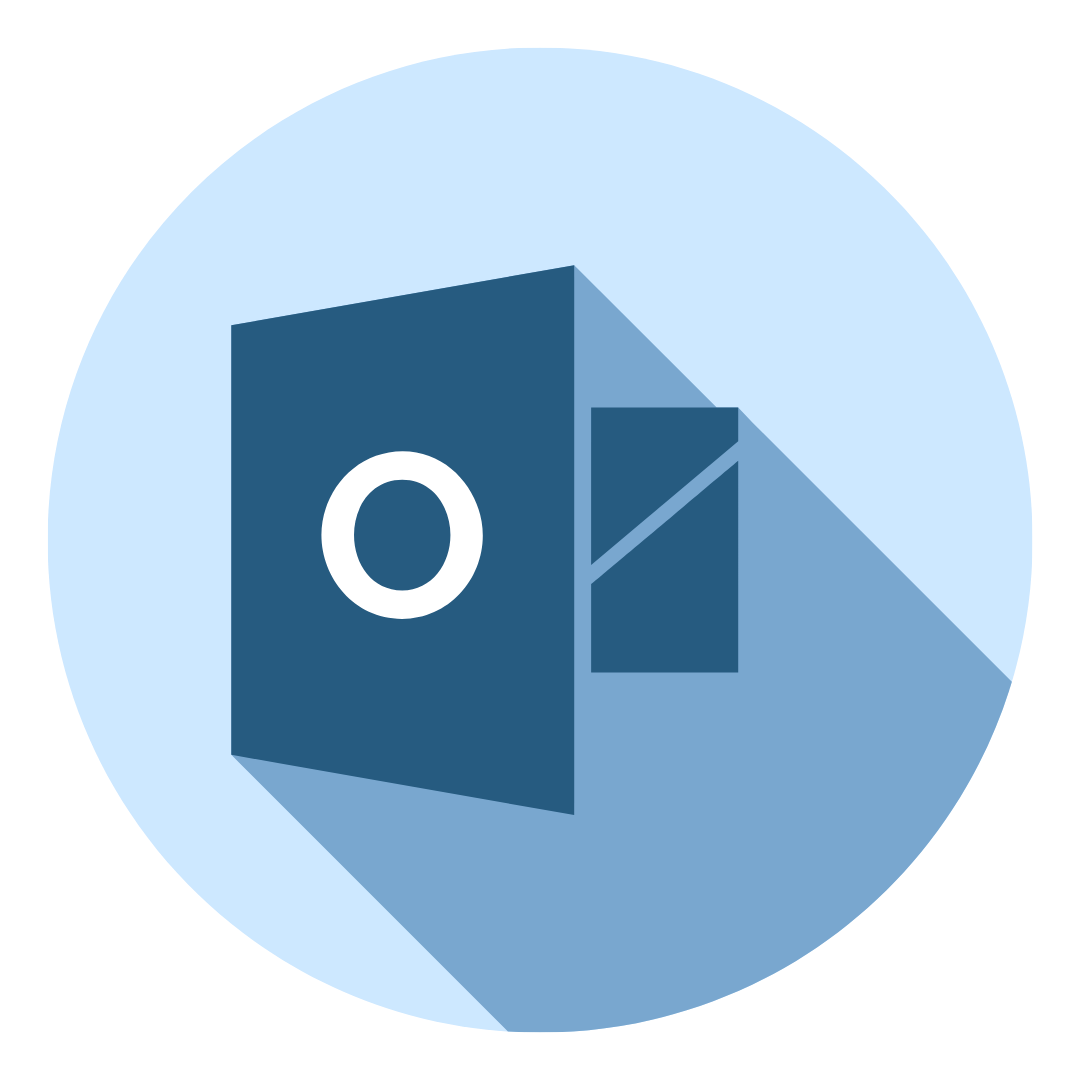
HOW TO ADD TAX CALENDAR TO OUTLOOK CALENDAR
- Go to Outlook Calendar.
- In Settings, select Account Settings.
- Go to Internet Calendars and click New.
- Insert Tax Calendar.
- Finish by clicking Add.
- You can rename the newly imported calendar to make it clearer.

HOW TO ADD A TAX CALENDAR TO APPLE CALENDAR
- Download the Tax Calendar.
- Click on the downloaded document and it will automatically open the Apple Calendar, which will offer you the option to import.
- Select iCloud and confirm by clicking OK.

